The Most Common Composer Commands
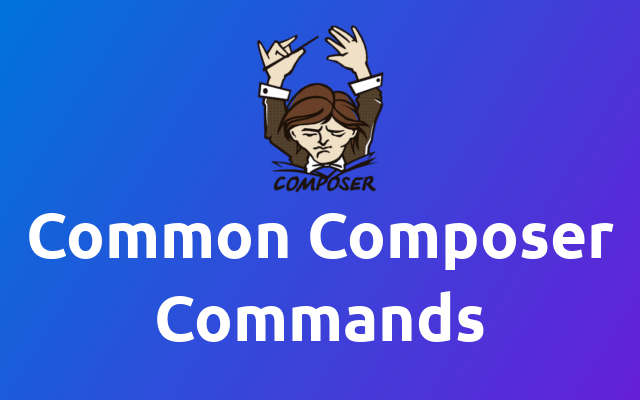
How much do you really know about composer or the composer commands that you use? Here is a list of the most common composer commands I use.
# composer requrie
This one is easy and you all know it by hard, composer require let's you require a new package. It will be saved to the composer.json file as a requirement.
composer require vendor/package
But you can also require a specific version of a package. This can also be used to downgrade a package, eg. because the new version has a bug or introduces a new requirement.
composer require vendor/package v1.2.3
# composer install
If you have ever required a package, then you probably have already installed a project with composer dependencies.
composer install
# composer update
Whenever you want to update the dependencies of your project, then you just have to run the following and composer will do the rest.
composer update
But you can also decide to just update a specific package.
composer update vendor/package
# composer show
If you ever need to know the exact version of some package but you don't want to search through the composer.lock file in your project then you can just run the following.
composer show vendor/package
If you want to list all your dependencies, then you can run the command without providing a vendor/package.
composer show
But the output is probably huge so I would recommend chaining it to less.
composer show | less
You can exit less by pressing q.
# composer outdated
Another useful one is the outdated command of composer. Use this command to find outdated packages in your project.
composer outdated
# composer remove
To remove a package you can just run the following.
composer remove vendor/package
# composer init
Whenever you want to start using composer in your project you can use the init composer command to setup the composer.json file for you. It will ask you some questions regarding the package name, author and license.
composer init
# composer dump
If you are adding php files and classes to your project, you might need to tell composer that before it can find them. To do so just run the following.
composer dump
# or
composer dump-autoload
# composer create-project
Finaly I want you to show you, how you can set up a blueprint repository but without the source repository being attached to it - so there won't be a .git folder in your working directory.
composer create-project --prefer-dist vendor/package <project-folder>
This will install the given package in the <project-folder> directory but without .git. This is useful if you ever want to make a project accessible for others. Laravel (opens new window) uses the same command to install provide you with a new instance of the framework.
Note, that this only works if you provide your repository through Packagist (opens new window).
