Search and Replace in Large Files
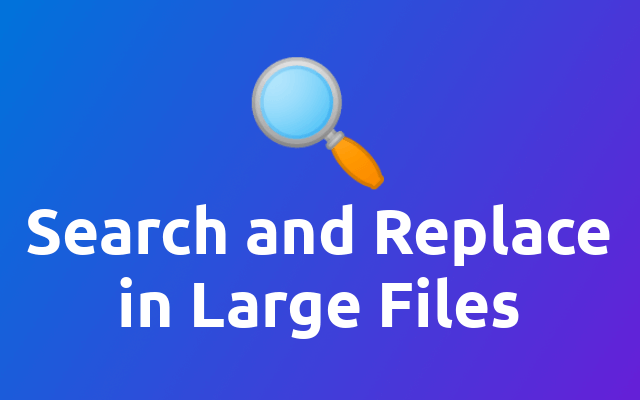
The other day I had to prepare a very large data source before importing it into the database. So here is a nice tool to help you with this kind of task that your IDE might refuse to do for you.
The tool I want to show to you today is the command line tool sed. In short it is a tool to search and replace with an easy syntax. Out of the box it works with input streams and files alike, what makes it easy to work with it in a chain of commands.
The data source I had to update was a list of airports (opens new window) from openflights.org (opens new window). Unfortunately Sublime-Text refused to execute the regular expression I tried to execute on the file, so I had to find something else.
Of course the tool I used in the end was sed. Here are some examples to show how it works.
sed 's/search/repalce/g' input.txt
This command will search for search in the input.txt file and replace it with replace. Note that this will just return the output back to the standard output. Use the -i flag to write back to the input file.
sed -i 's/search/repalce/g' input.txt
As you can see, sed uses regular expressions to search and replace.
Here is a more useful example of sed in action. The following command will replace all empty lines in the file input file.
sed -i '/^$/d' input.txt
What I had to do on the list of airports from openflights.org, was to remove all entries that are not located in Europe. Fortunately for me, the timezone of the airports is also available in the list of airports. So I could remove all entries that do not have the string Europe in it. And this is how this can be done with sed.
sed -i '/Europe/!d' input.txt
As you can see, sed is a nice little command to add to your toolbox. Have some fun with it 😁
