How to Read Log-Files
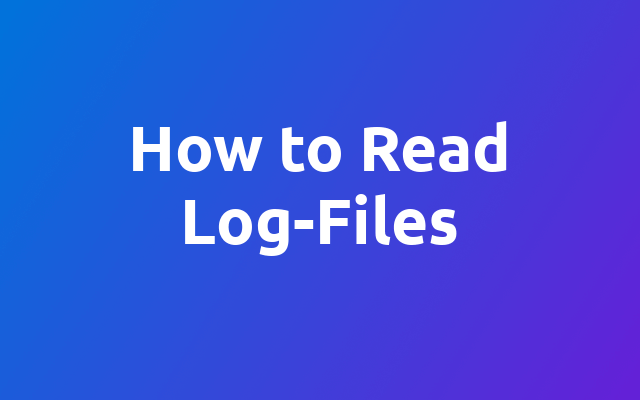
I always see people using their editors to look into logs. So here is how not to embarrass yourself when working with log files 😉
So this one is short and simple, but super useful. Let's say you are around in the web and see someone on youtube open a log-file in his editor ... well don't just repeat that. Do the following.
# less
This first command will give you a vim like, read only view of the given log file. You will be able to navigate through it with j for down and k for down. Also you can use gg to move to the top of the file, and G to move to the bottom of the file. But also you can search with /.
less storage/logs/laravel.log
Taking a look at a large log file can be overwhelming. So to get some more information about where you are and what you are seeing, so here is a little trick: Press Ctrl+G. That will show you the line numbers that you are looking at and how many lines there are.
# tail
Sometimes you need to see a live feed of the log file you are looking at. To do so, use tial -f. Tail will show you the last 10 lines per default. But the magic comes in when you use the -f flag. This will allow you to follow the content of the file in your terminal.
tail -f storage/logs/laravel.log
Sometimes you just want to show the last n lines of a log file without following. And that is most likely more then the last 10 lines. So you can run tail with the -n flag. The following will show you the last 100 lines of the given log file.
tail -n 100 storage/logs/laravel.log
So there you go, now you have some easy tools at hand to work with log files.
